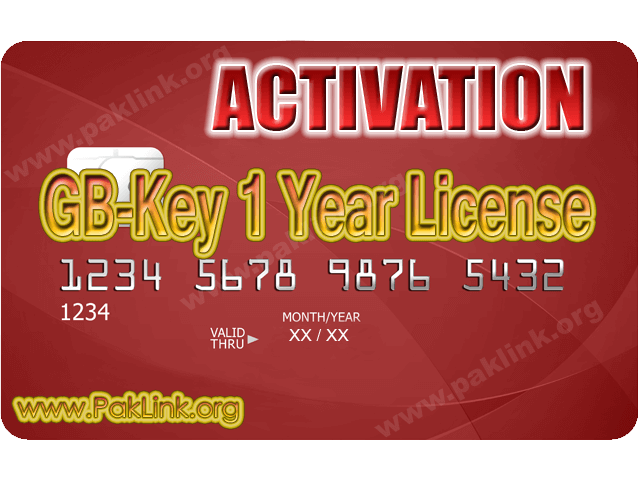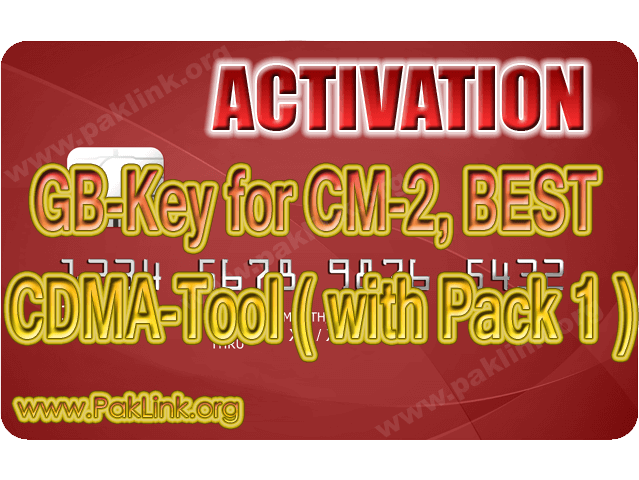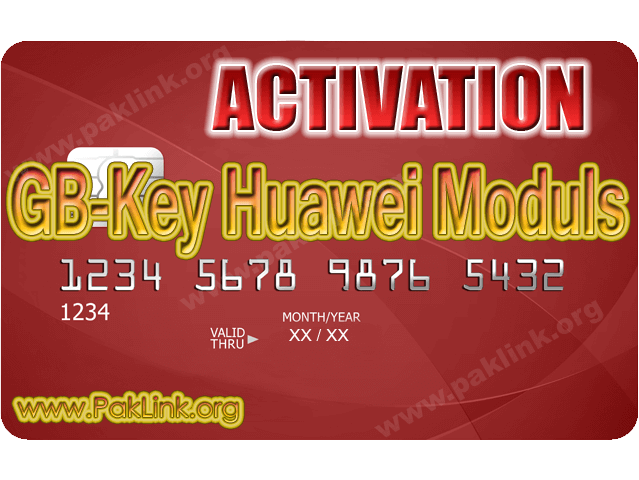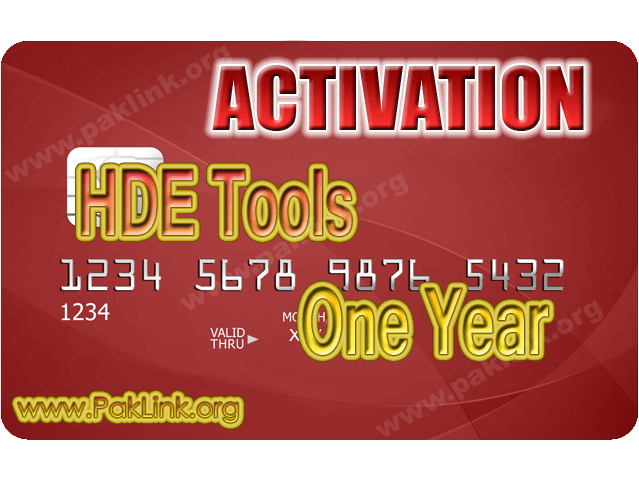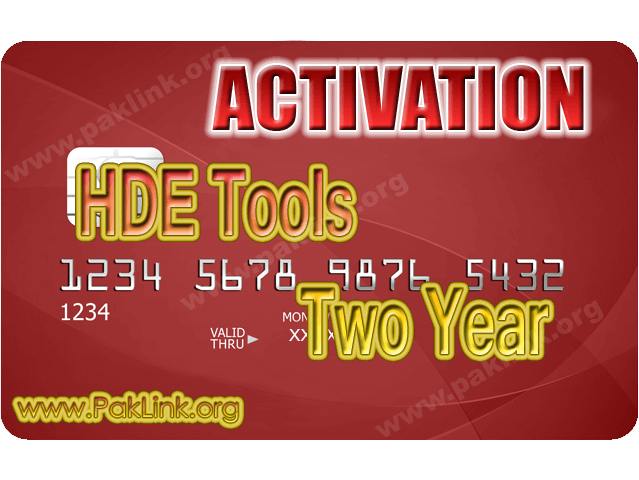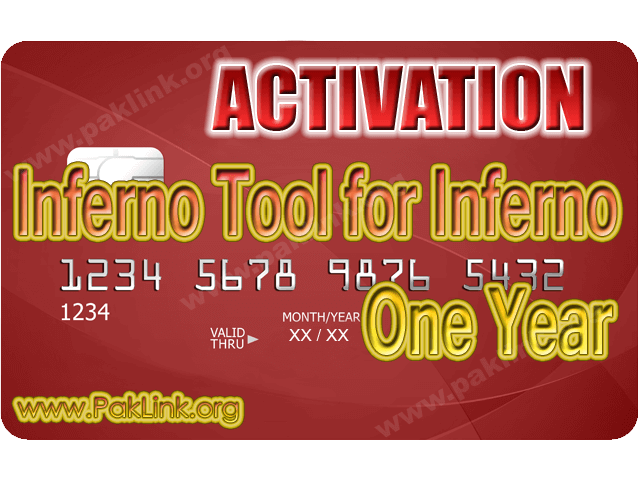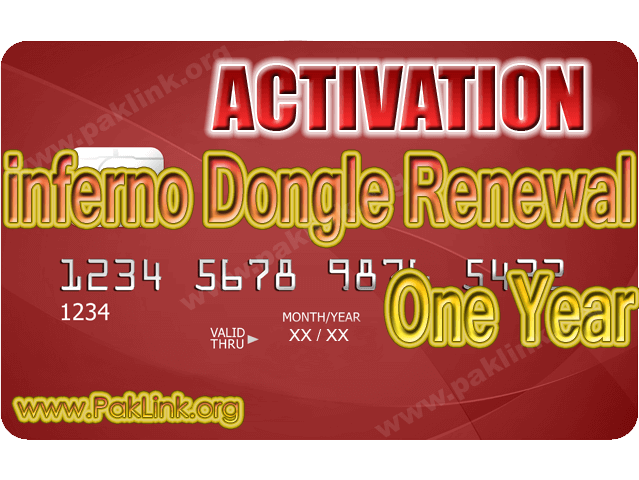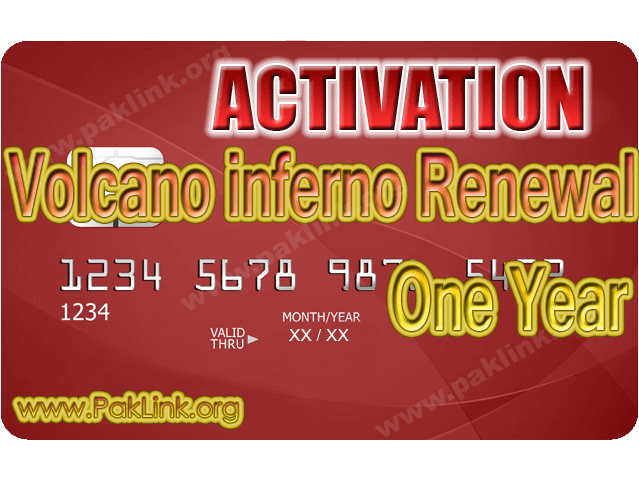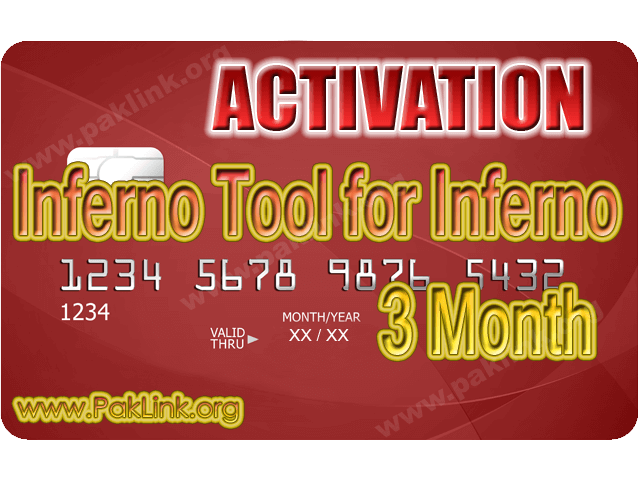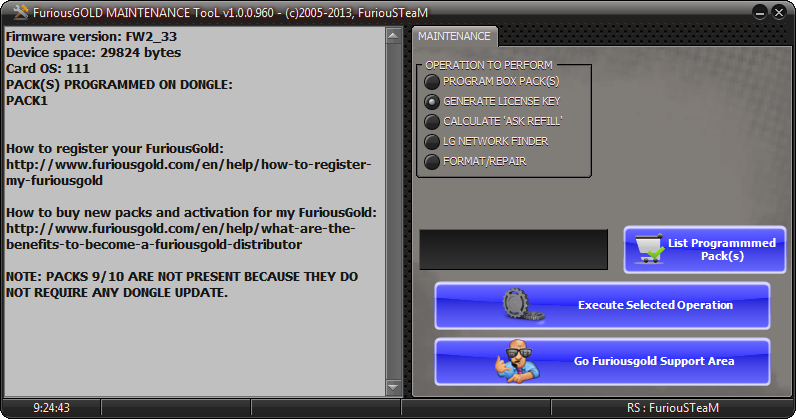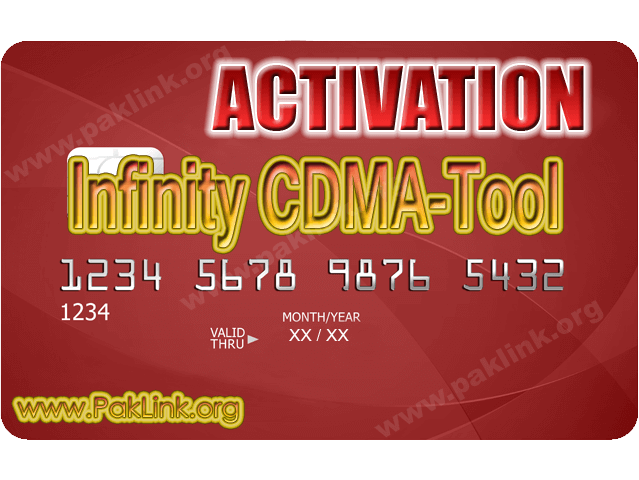This Inferno Tool 3 month Activation is for Trial Inferno Dongle (without activation). After the expiration of trial period you need to purchase this activation in order to continue to use Inferno Dongle. Inferno Dongle - work with Samsung, LG, Sony, BlackBerry, Nokia mobile phones *. While placing the order, you should provide us with your DogID (device serial number) and activation code of your Inferno Key. Please follow these steps:
- Download the latest version of Inferno MTK software from here
- Install the software on your PC
- Run the software and copy from there the DogID (device serial number) and activation code (case-sensitive)
- Provide us with these codes, while placing the order
If you can’t launch the software, please check these possible errors and solutions Update: Volcanobox 3.0 AKA Inferno v.0.1C - New Features:
- Added Phone Hardware details auto save as file name
- MTK6592 - Improved Read Factory File
- MTK6595 - Improved Read Bin File
- MTK6735 - Improved IMEI Repair
- MTK6580 - Improved IMEI Repair
- MTK6577 - Improved IMEI Repair
- MTK6735 - Improved Wipe Data and Cache
- MTK6577 - Improved Wipe Data and Cache
- MTK6580 - Improved Wipe Data and Cache
Inferno Dongle - MTK Feature List:
Bellow explained available functions / buttons in the software (please see additional picture).
- Read Information
- Read Information
- Read Information (Extended)
- Read Flash (bin)
- Write Flash (bin)
- Unlock Phone
- Unlock USB
- Reset Pattern Lock ( EMMC )
- Reset Pin Lock ( EMMC )
- Reset Password Lock ( EMMC )
- Reset Theft Lock ( EMMC )
- Clear FRP ( EMMC )
- Format Clear Lock
- Unlock ADB
- Reset Pattern Lock ( ADB )
- Reset Pin Lock ( ADB )
- Reset Password Lock ( ADB )
- Reset Theft Lock ( ADB )
- Clear FRP ( ADB )
- Bootloader FastBoot
- Format
- Auto Format
- Total Format
- Part Format
- Wipe Data / Cache
- Backup Factory File
- Write Factory File
- Clear Virus
- Root
- Root ( ADB )
- Root ( USB )
- ADB Model
- Connect
- Read Information
- Root
- Unroot
- Backup Factory Files
- Read NV
- Write NV
- Clear Locks
- Feature Phone
- Read Flash
- Write Flash
- Format
- Write IMEI
Please read the manual with detailed instructions on how to work with Inferno Dongle. * Developer provides support only for those phones which are on the list of supported. Not all servicing features can be applied to some supported models, due to difference of hardware / software versions. Complete list of supported models you can find on the official product page, or on the GSM forum.