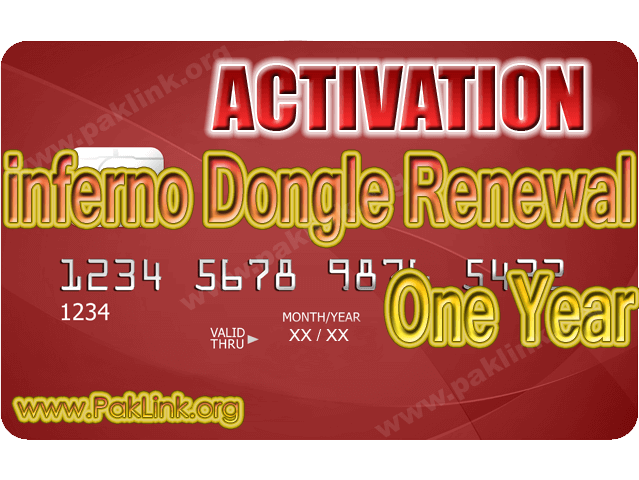Inferno Tool 1 Year Support (Renew)
SKU: PL-00084
This Inferno Tool Activation (renew) is for Inferno Dongle . After the expiration of your current Inferno activation you need to purchase this activation in order to continue to use Inferno Dongle for another year. Inferno Dongle - work with Samsung, LG, Sony, BlackBerry, Nokia mobile phones.
Inferno Dongle - MTK Feature List:
Bellow explained available functions / buttons in the software (please see additional picture).
- Read Information
- Read Information
- Read Information (Extended)
- Read Flash (bin)
- Write Flash (bin)
- Unlock Phone
- Unlock USB
- Reset Pattern Lock ( EMMC )
- Reset Pin Lock ( EMMC )
- Reset Password Lock ( EMMC )
- Reset Theft Lock ( EMMC )
- Clear FRP ( EMMC )
- Format Clear Lock
- Unlock ADB
- Reset Pattern Lock ( ADB )
- Reset Pin Lock ( ADB )
- Reset Password Lock ( ADB )
- Reset Theft Lock ( ADB )
- Clear FRP ( ADB )
- Bootloader FastBoot
- Unlock USB
- Format
- Auto Format
- Total Format
- Part Format
- Wipe Data / Cache
- Backup Factory File
- Write Factory File
- Clear Virus
- Root
- Root ( ADB )
- Root ( USB )
- ADB Model
- Connect
- Read Information
- Root
- Unroot
- Backup Factory Files
- Read NV
- Write NV
- Clear Locks
- Feature Phone
- Read Flash
- Write Flash
- Format
- Write IMEI
While placing the order, you should provide us with your DogID (device serial number) and activation code of your Inferno Key. Please follow these steps:
- Download the latest version of Inferno MTK software from here.
- Install the software on your PC.
- Run the software and copy DogID (device serial number) and activation code (case-sensitive) from this software.
- Indicate these codes on placing the order.
Please read the manual with detailed instructions on how to work with Inferno Dongle. * Developer provides support only for those phones which are on the list of supported. Not all servicing features can be applied to some supported models, due to difference of hardware / software versions. Complete list of supported models you can find on the official product page, or on the GSM forum.
This Inferno Tool Activation (renew) is for Inferno Dongle . After the expiration of your current Inferno activation you need to purchase this activation in order to continue to use Inferno Dongle for another year. Inferno Dongle - work with Samsung, LG, Sony, BlackBerry, Nokia mobile phones.
Inferno Dongle - MTK Feature List:
Bellow explained available functions / buttons in the software (please see additional picture).
- Read Information
- Read Information
- Read Information (Extended)
- Read Flash (bin)
- Write Flash (bin)
- Unlock Phone
- Unlock USB
- Reset Pattern Lock ( EMMC )
- Reset Pin Lock ( EMMC )
- Reset Password Lock ( EMMC )
- Reset Theft Lock ( EMMC )
- Clear FRP ( EMMC )
- Format Clear Lock
- Unlock ADB
- Reset Pattern Lock ( ADB )
- Reset Pin Lock ( ADB )
- Reset Password Lock ( ADB )
- Reset Theft Lock ( ADB )
- Clear FRP ( ADB )
- Bootloader FastBoot
- Unlock USB
- Format
- Auto Format
- Total Format
- Part Format
- Wipe Data / Cache
- Backup Factory File
- Write Factory File
- Clear Virus
- Root
- Root ( ADB )
- Root ( USB )
- ADB Model
- Connect
- Read Information
- Root
- Unroot
- Backup Factory Files
- Read NV
- Write NV
- Clear Locks
- Feature Phone
- Read Flash
- Write Flash
- Format
- Write IMEI
While placing the order, you should provide us with your DogID (device serial number) and activation code of your Inferno Key. Please follow these steps:
- Download the latest version of Inferno MTK software from here.
- Install the software on your PC.
- Run the software and copy DogID (device serial number) and activation code (case-sensitive) from this software.
- Indicate these codes on placing the order.
Please read the manual with detailed instructions on how to work with Inferno Dongle. * Developer provides support only for those phones which are on the list of supported. Not all servicing features can be applied to some supported models, due to difference of hardware / software versions. Complete list of supported models you can find on the official product page, or on the GSM forum.
- Category
- Activations