Avator Pro Dongle
Avator Pro Dongle is a phone servicing solution for MediaTek / Qualcomm / Spreadtrum based devices. It is supposed to support the whole range of smartphones, however the features may differ from model to model.
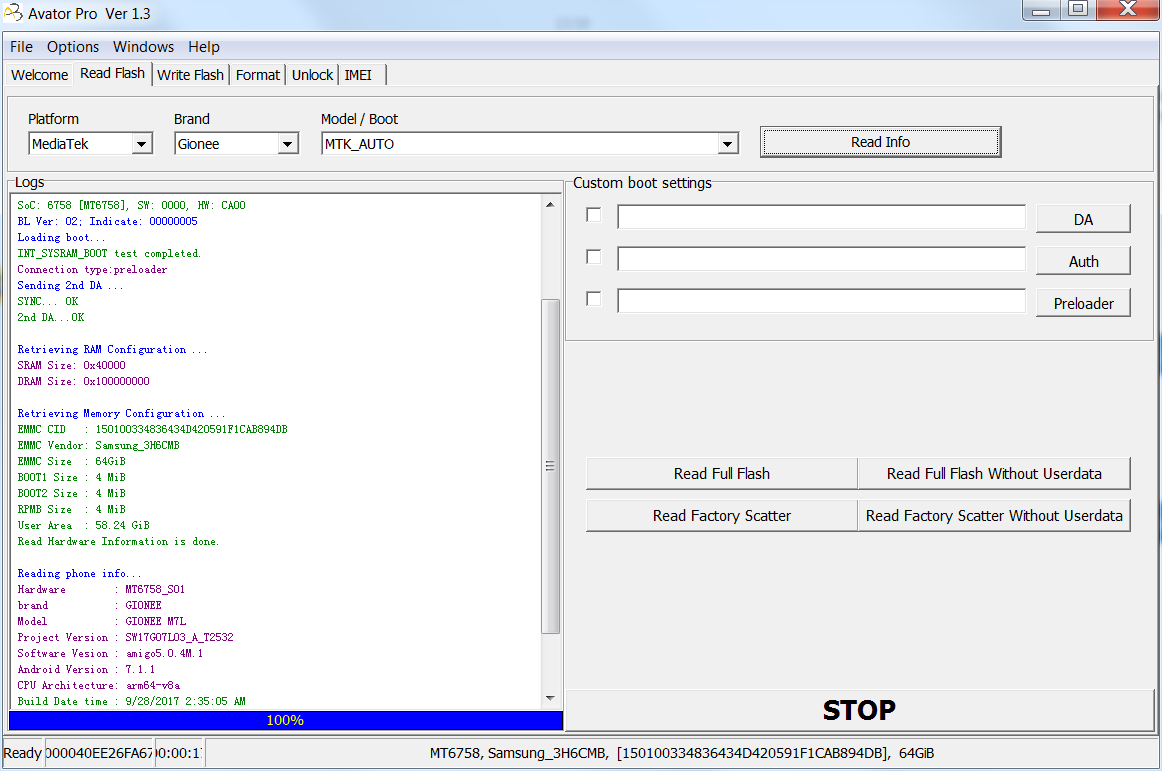
MTK Features
Supported SoCs:
- MT6797T - Helio X25
- MT6797 - Helio X20
- MT6795 - Helio X10
- MT6771* - Helio P60
- MT6763T - Helio P23
- MT6763
- MT6758
- MT6757CD - Helio P25
- MT6757 - Helio P20
- MT6755T* - Helio P10
- MT6755 - Helio P10
- MT6752
- MT6752
- MT6750/A
- MT6737T
- MT6737M
- MT6737
- MT6735M
- MT6735
- MT6732
- MT6595
- MT6592
- MT6589
- MT6583
- MT6582
- MT6580
- MT6577
- MT6575
- MT6573
- MT6572
- MT6571
- MT6570
Media TAB
- MT8783
- MT8752
- MT8735
- MT8389
- MT8382
- MT8321
- MT8312
- MT8163
- MT8127
Read Information
- Read information including HW/SW Version
- Read/Write Full Firmware
- Read Factory Scatter Firmware
- Read/Write any firmware partition
- Write Factory Firmware
- Partition Tool for professional users
- Format in Factory Mode
- Read/Write NVData
- Format/Erase any partition
- Format/Reset all settings
- Repair security by AT Mode
- Repair security by Meta Mode
- Repair security by Flash Mode
- Read/Remove Patten Lock
- Reset Phone User Lock
- Reset File system
- Reset FRP (Factory Reset Protection)
- Reset Gmail Account
- Read phone book (un-encrypted phone)
- Backup images (un-encrypted phone)
- Backup videos (un-encrypted phone)
Qualcomm Features
Supported SoCs:
- MSM 8X10
- MSM 8X26
- MSM 8210
- MSM 8212
- MSM 8226
- MSM 8228
- MSM 8610
- MSM 8612
- MSM 8626
- MSM 8909
- MSM 8916
- MSM 8917
- MSM 8926
- MSM 8929
- MSM 8936
- MSM 8937
- MSM 8940
- MSM 8952
- MSM 8953
- MSM 8956
- MSM 8974
- MSM 8976
- MSM 8992
- MSM 8994
- MSM 8996
- MSM 8998
- MSM 8992
- MSM 8994
- MSM 8996
Note: The above given SoC list is not completed and will be added in future updates.
Auto Detection for Following Chips:
- MSM8974
- MSM8936
- MSM8976
- MSM8937
- MSM8909
- MSM8929
- MSM8992
- MSM8610
- MSM8916
- MSM8917
- MSM8940
- MSM8952
- MSM8953
- MSM8994
- MSM8996
- MSM8x10
- MSM8x26
- MSM8998
- MSM8226
Read Information
- Read information including HW/SW Version
- Read Full Firmware
- Read Factory Firmware
- Read /Write any firmware partition
- Partition Tool for professional users
- Format in Factory Mode
- Format/Erase any partition
- Format/Reset all settings
- Repair security
- Read/Write/Reset EFS
- Read/Write QCN
- Read/Remove Pattern Lock
- Reset Phone User Lock
- Reset File system
- Reset FRP (Factory Reset Protection)
- Reset Gmail Account
- Read Phone Book (un-encrypted phone)
- Backup Images (un-encrypted phone)
- Backup Videos (un-encrypted phone)
SPD Features
Supported SoCs:
- SC9832A
- SC9832
- SC9830 / A
- SC9820 /A
- SC8830
- SC8810
- SC7731
- SC7731C
- SC7731G
- SC7730
- SC7730A
- SC7715 NAND/eMMC
- SC6825
- SC8825
- SC6820
- SC6531
- SC6531 A/C/E
Read Information:
- Read/Write Full Firmware
- Read/Write PAC Factory Firmware
- Format Factory Mode
- Safe Format
- Repair Security
- Read Pattern Lock
- Reset Screen Lock
- Reset User Lock
- Reset File system
Package Content:
Avator Pro Dongle - 1 pc. * Developer provides support only for those phones which are on the list of supported. Not all servicing features can be applied to some supported models, due to difference of hardware / software versions. Complete list of supported models you can find on the official product page, or on the GSM forum.



