Z3X LG Activation
SKU: PL-00397
Z3X LG Activation – software product which enables your Z3X-Box working with the latest LG handsets: repair, unfreeze, unlock, flashing and repair IMEI, NVM, camera, network etc.
Advantages
-
- Qualcomm, Infineon, Analog Devices, Texas Instruments, MTK and SEMC platforms are supported.
- Alphabetical phone model selection or selection by platform from Z3X Shell.
- Auto displaying information about required cable for each model selected.
- Auto displaying information if the phone must be connected with battery or without it.
- Smart Card firmware online update.
- Multilanguage interface.
- Configuration files exchange between the users.
- Loading news from the server about update versions and plans.
- Uses flash files in original format (only UMTS).
- Automatic login to support area from Z3X Shell (Support Button).
Supported models and features *:
Infineon module
Supported features
-
-
- Reads phone information
- Firmware update, FullFlash, Calibration data flashing
- FullFlash, Calibration data reading
- IMEI repair
- All locks reset
- Flash write/read
- EEPROM write/read
-
Analog Devices module
Supported features
-
-
- Reads phone information.
- Firmware update, FullFlash,
- Calibration data flashing.
- FullFlash, Calibration data reading.
- IMEI repair.
- All locks reset.
-
LGQ UMTS module
Supported features
-
-
- Reads phone’s info.
- New and simple interface.
- Easy model selection.
- Single-file flashing.
- Phone flashing.
- NVM write/read.
- Unlock.
- Fast country change.
- Repair.
- Russian + Ukrainian language flash files.
-
Serial number of your Z3X box could be found using Z3X Shell software
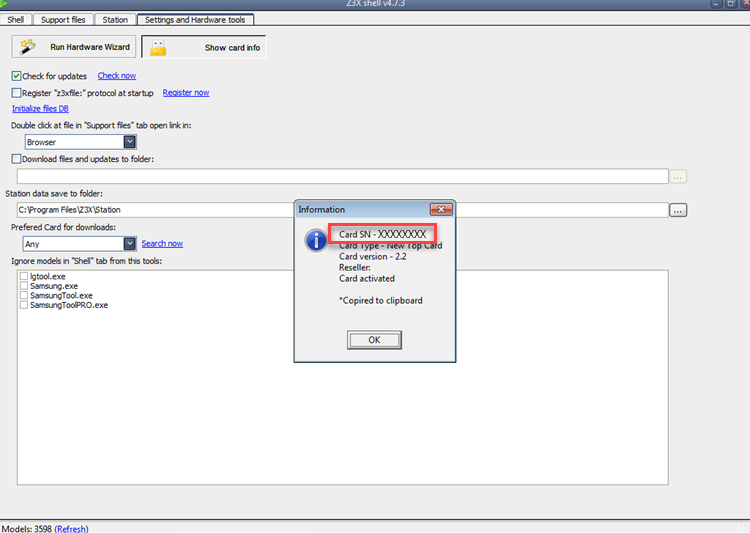
As soon as activation will be added, you will receive a notification.
After that you have to update the smart-card of your Z3X Box.
Update Instructions:
-
-
- Update your box using Z3X Shell software
- Press “Settings and Hardware Tools”
- Click “Run Hardware Wizard”
- Click “Add New Activations”
- And then click “Next”
-
* Developer provides support only for those phones which are on the list of supported. Not all servicing features can be applied to some supported models, due to difference of hardware / software versions. Complete list of supported models you can find on the official product page, or on the GSM forum.
Z3X LG Activation – software product which enables your Z3X-Box working with the latest LG handsets: repair, unfreeze, unlock, flashing and repair IMEI, NVM, camera, network etc.
Advantages
-
- Qualcomm, Infineon, Analog Devices, Texas Instruments, MTK and SEMC platforms are supported.
- Alphabetical phone model selection or selection by platform from Z3X Shell.
- Auto displaying information about required cable for each model selected.
- Auto displaying information if the phone must be connected with battery or without it.
- Smart Card firmware online update.
- Multilanguage interface.
- Configuration files exchange between the users.
- Loading news from the server about update versions and plans.
- Uses flash files in original format (only UMTS).
- Automatic login to support area from Z3X Shell (Support Button).
Supported models and features *:
Infineon module
Supported features
-
-
- Reads phone information
- Firmware update, FullFlash, Calibration data flashing
- FullFlash, Calibration data reading
- IMEI repair
- All locks reset
- Flash write/read
- EEPROM write/read
-
Analog Devices module
Supported features
-
-
- Reads phone information.
- Firmware update, FullFlash,
- Calibration data flashing.
- FullFlash, Calibration data reading.
- IMEI repair.
- All locks reset.
-
LGQ UMTS module
Supported features
-
-
- Reads phone’s info.
- New and simple interface.
- Easy model selection.
- Single-file flashing.
- Phone flashing.
- NVM write/read.
- Unlock.
- Fast country change.
- Repair.
- Russian + Ukrainian language flash files.
-
Serial number of your Z3X box could be found using Z3X Shell software
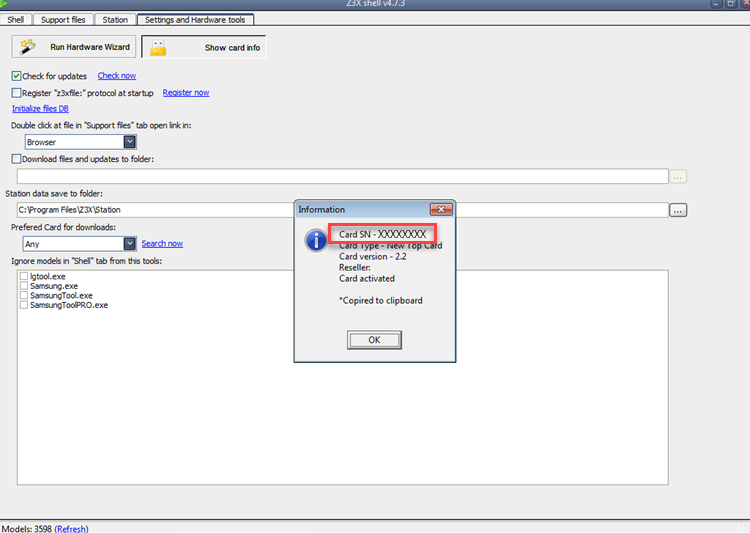
As soon as activation will be added, you will receive a notification.
After that you have to update the smart-card of your Z3X Box.
Update Instructions:
-
-
- Update your box using Z3X Shell software
- Press “Settings and Hardware Tools”
- Click “Run Hardware Wizard”
- Click “Add New Activations”
- And then click “Next”
-
* Developer provides support only for those phones which are on the list of supported. Not all servicing features can be applied to some supported models, due to difference of hardware / software versions. Complete list of supported models you can find on the official product page, or on the GSM forum.
- Category
- Activations

