UFi Box International Version
UFi Box is a powerful EMMC service tool. Box can read EMMC user data, as well as repair, resize, format, erase, read/write and update the EMMC firmware on Samsung, China phone SK Hynix, Toshiba, Kingston, Micron and other brands *.
UFi Box - Features:
- Repair EMMC
- Resize EMMC
- Format EMMC
- Write full data, fully erase
- Read boot1
- Read boot2
- Read EXT CSD
- Read User Data
- Update firmware
- Work via test point
UFi Box - Advantages:
- Has its own software, box works stand-alone
- Display information which is easily understood by the user or newbie. Easy to use, one-click operations, no need to configure
- Database of various kinds of IC EMMC, which in included in the software of UFi box
- Support of IC EMMC Samsung and China phone SK Hynix, Toshiba, Kingston, Micron and other brands *
- UFi Box works faster compare to other boxes, because it uses a 8-bit full speed interface
UFi Box - Hardware Features:
- USB 2.0 High-Speed (480 Mbps)
- Modern design, with built-in LDO Voltage Out and external power source
- Secured with Java smart-card and online system
- Multi-protocol ready, with 20 (13 usable) multi-purpose IO pins and 1 full-speed USB-HOST
- Integrated software managed with protection
UFi Box - Software Features:
- Universal platform
- Stand-alone and user-friendly
- Secure platform - online (server-based) authentication
- Supported many up-to-date repair solution
- Integrated file synchronizing function
UFi Box - Compatibility:
UFi software developed inside Windows 7 64bit environment, but it can work with all other Windows versions, starting from Windows XP. However, recommended to use the UFi software with Windows 7 or later. Software and drivers have been tested on the following OSes:
- Windows XP Service Pack 3 (32bit)
- Windows 7 Home (32bit)
- Windows 7 Ultimate (32bit)
- Windows 7 Ultimate (64bit)
- Windows 8 Professional (64bit)
- Windows 8.1 Professional (64bit)
- Windows 10 Final (64bit)
UFi Box - Package Contents:
- UFi Box USB 2.0 High-Speed + Smart-card
- UFI-Lite USB 3.0 Super-Speed SD/eMMC reader
- 2-in-1 eMMC/eMCP socket (169-FBGA,153-FBGA,162-FBGA,186-FBGA)
- eMMC/eMCP socket (221-FBGA)
- UFI ISP adapter V2
- USB data cable
- USB to DC 5V external power cable
Over 3.3TB compressed files (and counting) available on support server. UFi software comes with built-in download manager, so user can easily download required files. Due to the onrush of technology and efforts to meet every customer's demands, the supplier retains the right to change some positions in the list of cables and accessories coming together with the product. Therefore, the package content presented above is rather tentative. More details on the matter can be obtained from our sales managers.



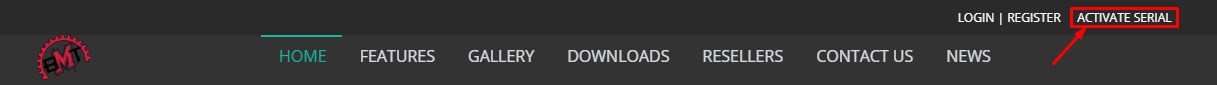









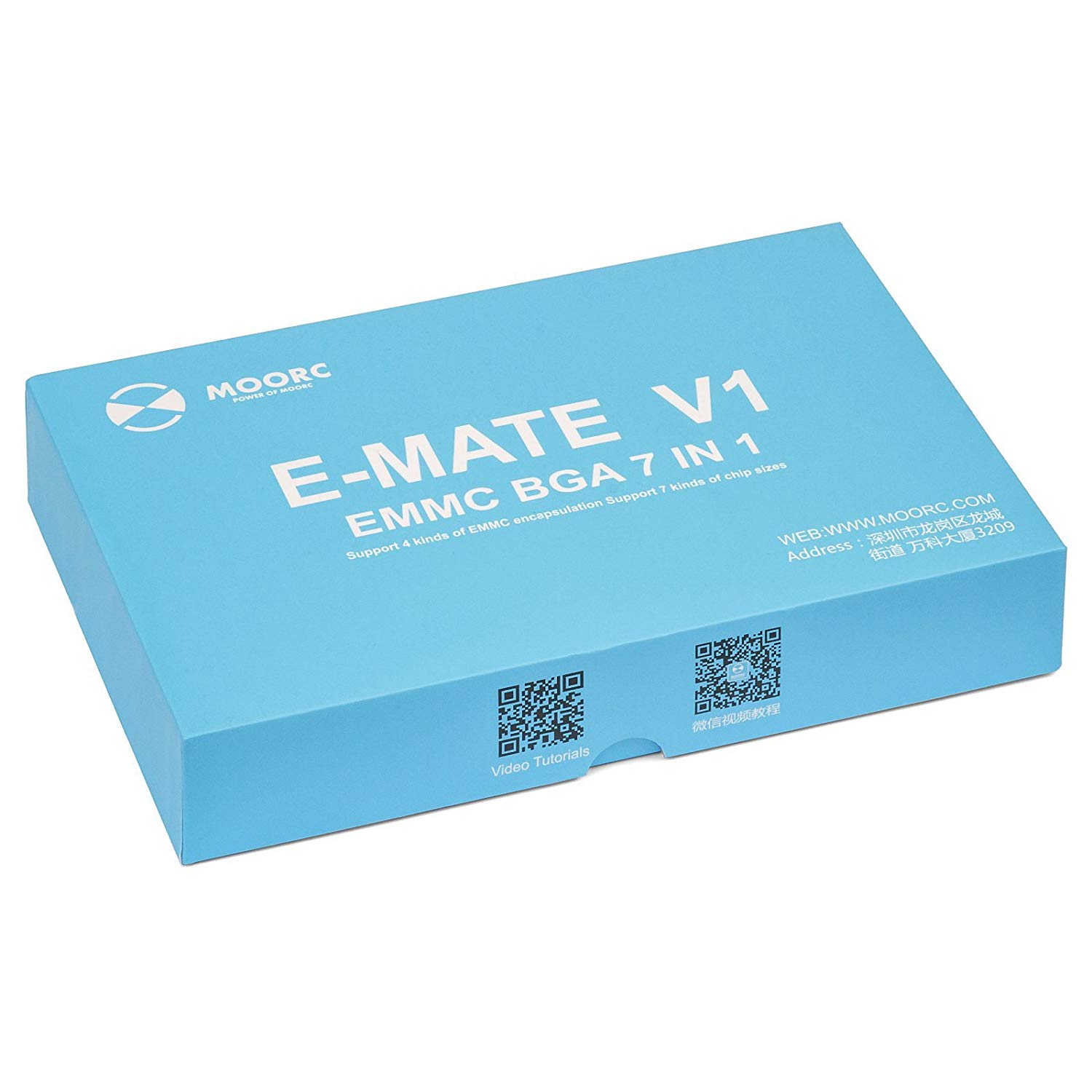

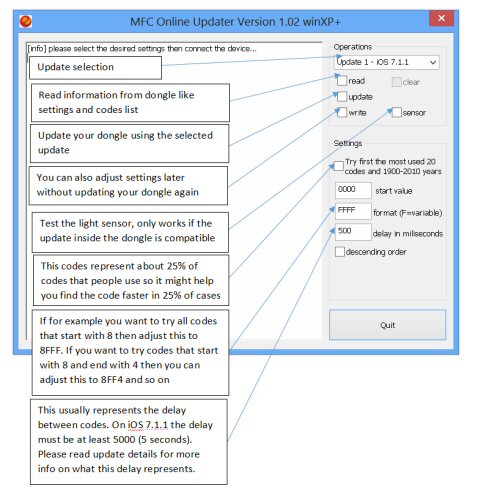








 Package content:
Package content: